Tired of clicking through dozens of control panel settings to make Windows do what you want? Want to unleash those often hidden features of Windows Vista and 7? “God Mode” has everything you need. This special function easily and safely provides a list of all known Windows settings, as well as some hidden features. In essence, “God Mode” is the ultimate Windows control panel. It alphabetically arranges a list of nearly all Windows settings that can be changed.
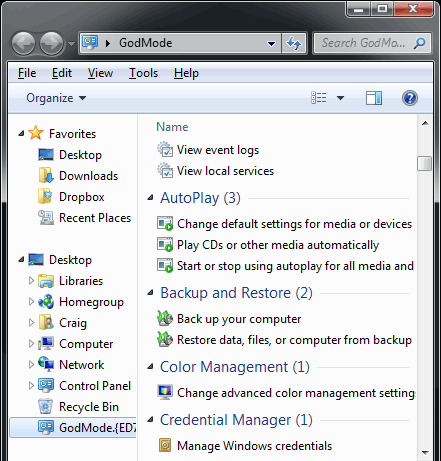
Here’s a step-by-step guide on setting up “God Mode”:
1. Right-click on your desktop and go to “New” then select “Shortcut”.
2. Paste the following :
3. Click "Next"
Note : Although this trick works fine in 32-bit versions of Vista, it can cause 64-bit versions of that operating system to crash.
Also Check :
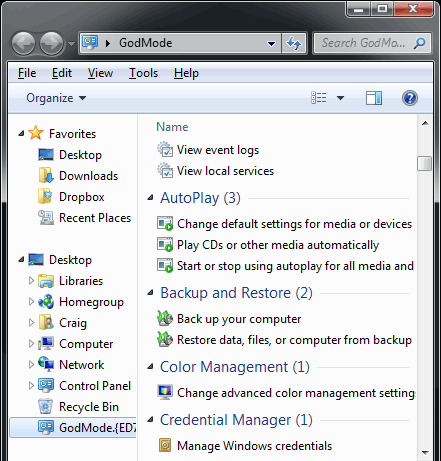
Here’s a step-by-step guide on setting up “God Mode”:
1. Right-click on your desktop and go to “New” then select “Shortcut”.
2. Paste the following :
%WinDir%\explorer.exe shell:::{ED7BA470-8E54-465E-825C-99712043E01C}
4. Enter any name you wish to give to this shortcut. For example : God Mode.
5. Once that is done, the folder's icon will change to resemble a control panel. Double-click on the icon to see all the Windows features and settings in a single place.Note : Although this trick works fine in 32-bit versions of Vista, it can cause 64-bit versions of that operating system to crash.
Also Check :
Hi...
ReplyDeleteTo enable GodMode, check if the user account you are using is an administrator account and then right-click on the desktop and click New > Folder. Note: Make sure to copy the whole line above, including GodMode, the period and the brackets. The folder icon will change to a control panel icon.
You are also read more Best Home Loan in India